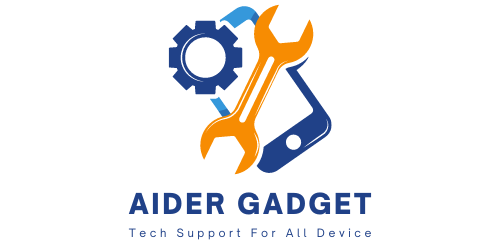Hisense Roku TV Volume Too Low – Fix
Are you experiencing frustratingly low volume on your Hisense Roku TV? You’re not alone. Many users encounter this issue, where the sound from their television just doesn’t reach the desired levels. But fret not, as there are solutions available to help you rectify this problem and enjoy your viewing experience to the fullest.
In this article, we’ll explore common reasons behind low volume on Hisense Roku TVs and provide simple fixes to get your audio back on track.
Short Answer:
If you’re experiencing low volume on your Hisense Roku TV, don’t worry – there are simple fixes available to help you regain optimal audio levels. In this article, we’ll explore common reasons behind this issue and provide effective solutions to enhance your viewing experience.
Identifying the Problem
When it comes to troubleshooting low volume on your Hisense Roku TV, it’s essential to understand the potential causes. Several factors could contribute to this issue, including:
- Audio Settings: Incorrectly configured audio settings can lead to low volume output. Checking and adjusting these settings is the first step in resolving the problem.
- Connection Issues: Faulty or loose connections between your TV and external devices, such as cable boxes or gaming consoles, can affect sound quality. Ensure all cables are securely plugged in.
- Content Source: Sometimes, the issue lies with the content itself. Certain streaming platforms or channels may have lower audio levels, requiring adjustments on your end.

Troubleshooting Steps
To address low volume on your Hisense Roku TV effectively, follow these troubleshooting steps:
1. Check Audio Settings:
- Navigate to the audio settings menu on your Hisense Roku TV.
- Ensure that the volume level is appropriately adjusted and not set too low.
- Experiment with different audio modes or enhancements to find the optimal setting for your preferences.
2. Verify Connections:
- Inspect all audio cables connected to your TV and external devices.
- Ensure cables are securely plugged in and not damaged.
- Consider replacing any faulty cables to improve sound quality.
3. Test Different Content:
- Try streaming content from different sources to determine if the low volume issue persists across all channels or platforms.
- Pay attention to specific shows or movies that consistently exhibit low volume, as this may indicate an issue with the content itself.
4. Perform a Factory Reset:
- If other troubleshooting methods fail to resolve the issue, consider performing a factory reset on your Hisense Roku TV.
- Keep in mind that this will erase all settings and data, so proceed with caution and backup any important information beforehand.
5. Contact Support:
- If you’re unable to resolve the low volume issue on your own, don’t hesitate to reach out to Hisense customer support for assistance.
- They may be able to provide additional troubleshooting steps or recommend further action to address the issue.

FAQs:
Why is the volume on my Hisense Roku TV so low?
Low volume on your Hisense Roku TV can stem from various factors, such as incorrect audio settings, a faulty cable connection, or even issues with the content being streamed.
How can I troubleshoot low volume issues on my Hisense Roku TV?
Start by checking the volume settings on both your TV and the content being played. Ensure that the volume level is adequate on both ends. Additionally, inspect the audio cables for any damages or loose connections.
Does resetting my Hisense Roku TV help with low volume problems?
Yes, performing a factory reset on your Hisense Roku TV can sometimes resolve issues related to low volume. However, keep in mind that this will erase all settings and data, so make sure to back up any important information before proceeding.
Are there any specific audio settings I should adjust to boost the volume on my Hisense Roku TV?
Yes, you can try adjusting the audio settings on your TV. Look for options like “Volume Leveling” or “Audio Mode” in the settings menu. Experiment with different settings to find the optimal configuration for your viewing preferences.
Could external factors be causing the low volume on my Hisense Roku TV?
Yes, external factors such as interference from nearby electronic devices or a weak Wi-Fi signal can affect the audio output of your Hisense Roku TV. Try moving electronic devices away from your TV and ensure a stable internet connection to rule out these possibilities.
Conclusion
By following these troubleshooting steps, you can effectively resolve low volume issues on your Hisense Roku TV and enjoy immersive audio quality during your viewing experience. Remember to regularly check and adjust your audio settings, verify connections, and explore different content sources to ensure optimal sound performance. If all else fails, don’t hesitate to seek assistance from Hisense customer support for further guidance.