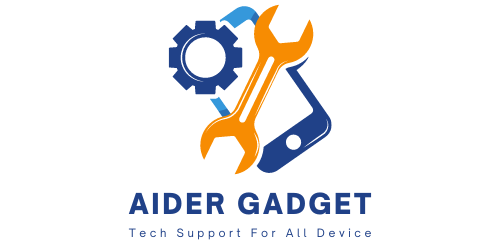Insignia TV Black Screen Blue Light Blinking
Encountering a black screen with a blinking blue light on your Insignia TV can be a perplexing experience, leaving you wondering what the underlying issue might be and how to resolve it. Insignia TVs, like any electronic device, can experience technical glitches that manifest in various ways, including this particular issue.
In this article, we’ll delve into common reasons why your Insignia TV may be displaying a black screen with a blinking blue light and provide practical solutions to help you troubleshoot and resolve the issue promptly.
Short Answer: The black screen with a blinking blue light on an Insignia TV is typically indicative of technical issues, possibly stemming from software glitches, hardware malfunctions, or power supply problems.
Understanding the Issue
When your Insignia TV displays a black screen accompanied by a blinking blue light, it can be frustrating and puzzling. This issue often leaves users searching for answers and solutions. Understanding the potential causes and troubleshooting steps can help resolve the problem efficiently.
Possible Causes
Software Glitches
- Firmware Issues: Outdated or corrupted firmware can lead to software malfunctions, causing the TV to display a black screen with a blinking blue light.
Hardware Malfunctions
- Faulty Components: Defective hardware components, such as the power supply unit or display panel, may result in the black screen issue.
- Connection Problems: Loose or damaged cables, particularly the power cable and HDMI connections, can disrupt the TV’s functionality and lead to a black screen.
Troubleshooting Steps

1. Power Cycle the TV
- Unplug: Disconnect the TV from the power source.
- Wait: Allow the TV to sit unplugged for at least a few minutes.
- Reconnect: Plug the TV back in and power it on again.
2. Check Connections
- Inspect Cables: Ensure all cables, including power and HDMI cables, are securely connected to both the TV and external devices.
- Replace Damaged Cables: If any cables appear damaged, replace them with new ones.
3. Reset the TV
- Factory Reset: Perform a factory reset on the TV to revert it to its original settings.
- Refer to Manual: Consult the TV’s user manual for instructions on how to perform a factory reset.
4. Update Firmware
- Check for Updates: Access the TV’s settings menu and look for an option to check for firmware updates.
- Install Updates: If updates are available, download and install them according to the manufacturer’s instructions.
5. Seek Professional Assistance
- Contact Support: If the issue persists after attempting the above steps, consider reaching out to Insignia customer support or a qualified technician for further assistance.
- Avoid DIY Repairs: Attempting to repair hardware issues without proper expertise may cause further damage to the TV.
Frequently Asked Questions

1. Why is my Insignia TV showing a black screen with a blinking blue light?
The black screen with a blinking blue light on your Insignia TV typically indicates a technical malfunction. Common causes include software glitches, faulty hardware components, or issues with the TV’s power supply.
2. How can I fix the black screen with a blinking blue light issue on my Insignia TV?
To address the black screen with a blinking blue light on your Insignia TV, try the following troubleshooting steps:
- Power cycle the TV: Unplug the TV from the power source, wait for a few minutes, then plug it back in and power it on again.
- Check connections: Ensure all cables, including power and HDMI cables, are securely connected to the TV and other devices.
- Reset the TV: Perform a factory reset on your Insignia TV to revert it to its default settings.
- Update firmware: Check for any available firmware updates for your TV and install them if necessary.
- Contact support: If the issue persists, consider reaching out to Insignia customer support for further assistance.
3. Is the black screen with a blinking blue light issue specific to certain Insignia TV models?
The black screen with a blinking blue light issue can potentially occur on any Insignia TV model. While it may not be exclusive to particular models, certain factors such as age, usage, and manufacturing defects could contribute to the occurrence of this issue.
4. Why does power cycling the TV sometimes resolve the issue temporarily?
Power cycling, or unplugging the TV from the power source and then plugging it back in, can sometimes resolve temporary software glitches or power-related issues. It essentially resets the TV’s internal components, allowing it to boot up afresh and potentially clear any underlying issues causing the black screen with a blinking blue light.
5. Should I attempt to troubleshoot hardware issues on my own, or is professional assistance recommended?
While basic troubleshooting steps like power cycling and checking connections can be performed by users, diagnosing and fixing hardware issues may require professional expertise. If you suspect a hardware problem is causing the black screen with a blinking blue light on your Insignia TV, it’s advisable to seek assistance from a qualified technician or Insignia’s customer support team to avoid causing further damage.
Conclusion
Experiencing a black screen with a blinking blue light on your Insignia TV can be concerning, but with the right troubleshooting steps, you can often resolve the issue and restore normal functionality. By following the provided guidelines and seeking professional assistance when necessary, you can effectively address the underlying causes of the problem and enjoy uninterrupted viewing experiences.